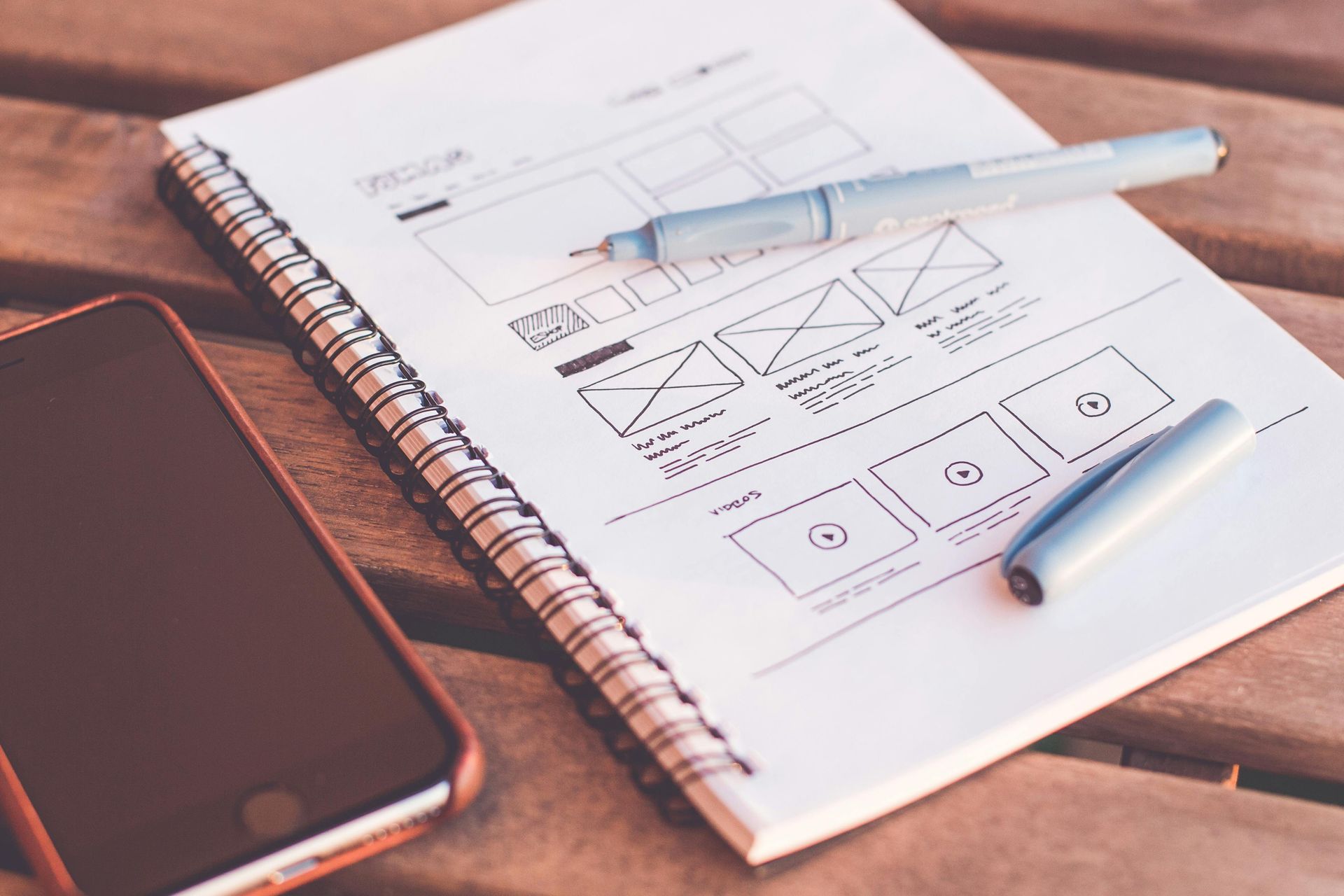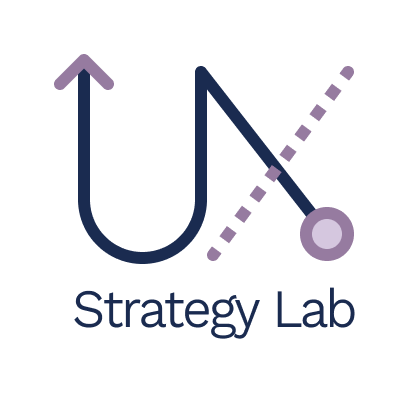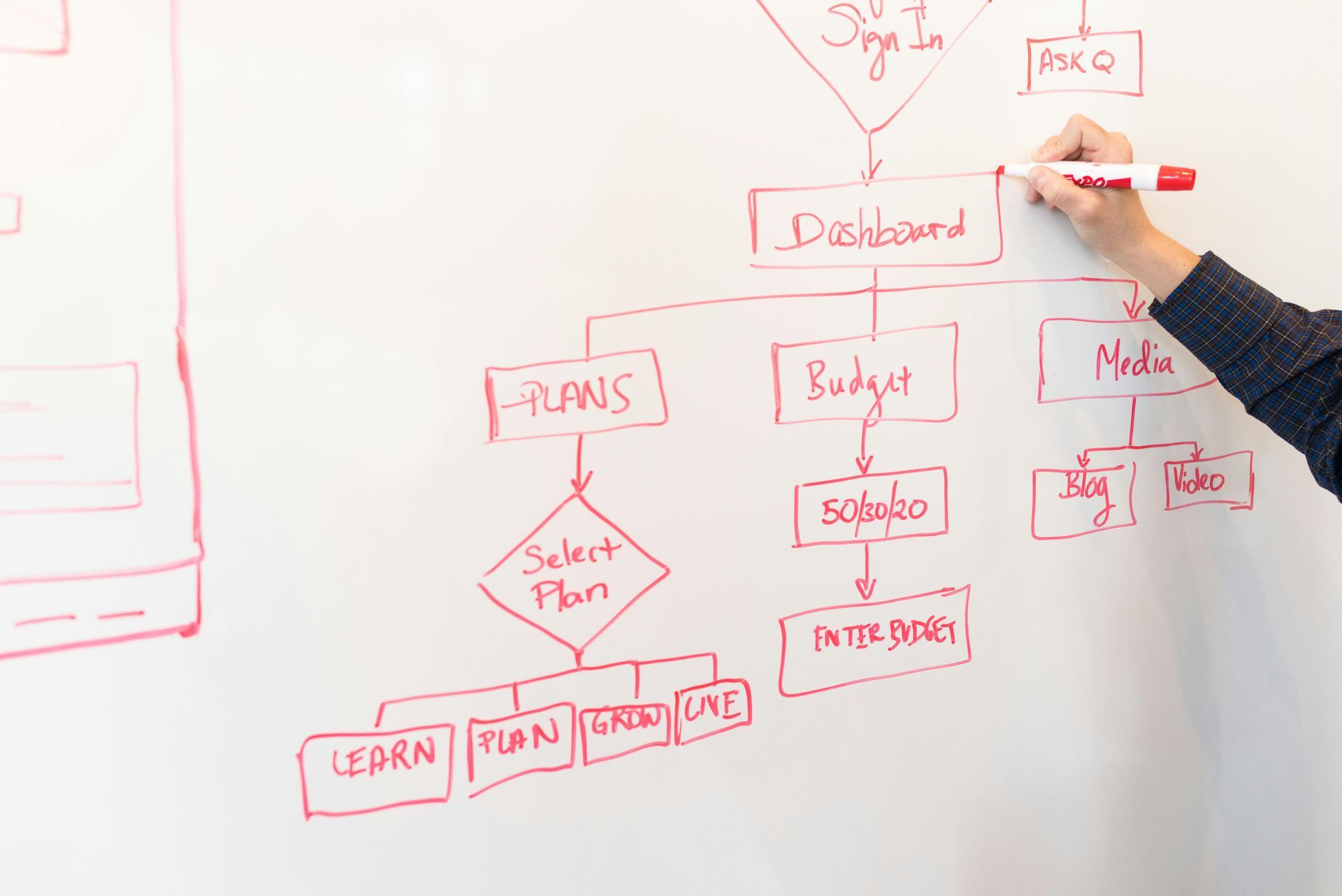By Michelle Morley
•
April 24, 2025
Let's be honest: implementing AI is hard. Really hard. Over the past few years, I've been fascinated by the stories of companies integrating AI into their products and internal workflows. The excitement is always palpable at the beginning, the possibilities seem endless, the potential transformative. But then reality sets in. Even with fantastic technical teams and significant investment, organizations struggle to translate AI capabilities into solutions that users actually adopt and value. It's not surprising that research shows over 80% of AI implementations fail to deliver on their promises. What separates the successful 20% from the rest? After studying numerous AI implementation cases, I've noticed it's rarely the sophistication of the technology. Instead, it's the thoughtfulness of the user experience design surrounding that technology. Here are five critical strategies that can dramatically increase your odds of successful AI implementation. 1. Start with User Needs, Not AI Capabilities One of the most common patterns in failed AI projects is companies becoming entranced by AI's capabilities and looking for places to apply it, rather than starting with genuine user needs and determining whether AI is actually the right solution. I recently read about a SaaS company that was determined to implement a sophisticated AI-powered recommendation engine because their main competitor had just launched one. When they finally stopped to ask what problem they were trying to solve for users, the team struggled to articulate a clear answer. The Better Approach: Begin with a deep understanding of your users' actual pain points and workflows. Map their journey, identify moments of friction, and look for opportunities where AI could remove obstacles rather than create new ones. For companies facing this challenge, taking a step back to conduct focused user research often reveals that what users actually need isn't what was initially assumed. For instance, users might want faster access to relevant information when making complex decisions rather than automated recommendations—leading to an intelligent search system that surfaces contextual information at key decision points. 2. Design for Appropriate Trust, Not Maximum Automation Another common pitfall is companies designing for maximum automation rather than appropriate trust. They focus on what the AI can do rather than what it should do given the context and stakes of the decision. In healthcare technology, for instance, AI systems designed to automatically prioritize patient cases without clinician input often create significant resistance from medical staff who feel their expertise is being sidelined, even when the technology works as intended. The Better Approach: Map decisions along two axes: consequence and complexity. For high-consequence or highly complex decisions, design AI to augment human judgment rather than replace it. For lower-stakes, more routine decisions, greater automation might be appropriate. The most successful healthcare AI implementations present case prioritization as suggestions with clear reasoning, allowing clinicians to quickly review and adjust if needed. This collaborative approach addresses concerns about professional judgment while still delivering the efficiency benefits of AI. 3. Create Transparent Interfaces That Build Understanding Organizations implementing AI-powered systems often struggle with the "black box" problem. Users don't understand how decisions are being made, leading to mistrust and resistance. In financial services, for example, AI-powered fraud detection systems that simply flag transactions as "suspicious" based on AI analysis, with no explanation, often generate frustration from both customers and service representatives. The Better Approach: Design interfaces that make AI decision-making transparent in user-friendly ways. This doesn't mean exposing complex algorithms, but rather translating AI reasoning into understandable terms that build user confidence. Effective fraud detection interfaces create simple visualizations showing which factors contributed to the suspicion score, using plain language explanations like "unusual location" or "pattern differs from typical spending." This transparency helps reduce complaints and helps service representatives resolve cases more quickly. 4. Build Learning Loops Into Every AI Experience When users provide feedback to AI systems but don't see visible improvement, they quickly lose faith in the technology. This is a particularly common issue in content recommendation and analytics platforms. For instance, when users repeatedly dismiss irrelevant recommendations or insights but the system continues offering similar ones, it creates the impression that the AI isn't actually "learning" or responding to feedback. The Better Approach: Design explicit feedback mechanisms into AI experiences and make learning visible to users. When people see that their input improves the system, they become invested in its success. Successful implementations include simple feedback systems where users can indicate whether insights are useful, along with a quick reason why or why not. Adding a "Getting smarter" notification that appears when the system incorporates feedback to improve personalization can dramatically boost long-term engagement with AI features. 5. Implement AI Gradually, With Clear Metrics for Success Organizations eager to embrace AI often attempt to transform everything at once, new recommendation engines, chatbots, dynamic pricing, and personalized experiences all simultaneously. This approach typically overwhelms both internal teams and end users. The Better Approach: Implement AI in phases, starting with focused use cases that deliver clear value. Establish specific metrics for success beyond technical performance, including user adoption, satisfaction, and business impact. Companies that take a measured approach, starting with focused implementations like product recommendations in specific categories, create room for careful measurement and refinement before expanding to other areas. Each new AI capability should be evaluated against specific adoption and business metrics before moving to the next phase. The Human Element Is Your Competitive Advantage The most successful AI implementations share a common trait: they treat the human experience as a primary design consideration, not an afterthought. As AI capabilities become more widely available, the technical differentiators between competing solutions will diminish. The real competitive advantage will lie in how thoughtfully organizations integrate these capabilities into human workflows and experiences. This is precisely why UX leadership is becoming increasingly critical in AI implementation. It's not enough to have data scientists and engineers creating powerful algorithms. You need experience designers who understand human psychology, behavior, and needs to translate those technical capabilities into solutions people actually want to use. Putting It All Together: A Framework for Success When approaching AI implementation, consider using this simple framework that integrates the five strategies: Identify: Map user journeys to find high-value opportunity areas where AI could solve real problems Evaluate: Assess each opportunity based on potential value, technical feasibility, and appropriate level of automation Design: Create transparent interfaces with clear feedback mechanisms, focusing on building appropriate trust Implement: Roll out capabilities in focused phases with clear success metrics Learn: Collect user feedback, measure against success metrics, and continuously improve This user-centered approach to AI implementation consistently delivers higher adoption rates, greater user satisfaction, and ultimately, better return on AI investment. The Path Forward As AI capabilities continue to evolve, the organizations that succeed won't simply be those with the most advanced technology, they'll be the ones that create thoughtful, human-centered experiences that build trust and deliver genuine value. If you're embarking on an AI implementation journey, I encourage you to put user experience at the center of your strategy from day one. It might seem like it slows you down initially, but it dramatically increases your odds of being in the successful 20% rather than the failing 80%. And that's a much better return on your AI investment. Ready to discuss how user-centered design can help your organization successfully implement AI? Let's chat.